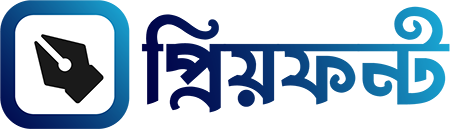Do you want to add a little Bengali tradition and culture into the material of your Capcut videos? Don’t look any further! Here, we’ll show you step-by-step how to add Bangla font to Capcut. It doesn’t matter if you’re trying to create captivating video content or share personal message, or just show your imagination, incorporating Bangla font will enhance the visual appeal and help the videos pop.
The Importance of Add Bangla font in capcut
The incorporation of Bangla fonts in Capcut allows creators to create material that resonates strongly with Bangla-speaking viewer of their culture and accessibility. Bangla’s native language and the graphical appeal of videos is enhanced significantly of viewers while making material more enjoyable.
This technique also plays an important role in the preservation and promotion of Bangla culture and language . Additionally, having a Bangla fonts in Capcut makes for better communication, which allows creators to communicate their message in a clear and concise manner.
Top Resources to Download Bangla fonts Suitable with Capcut
who want to add bangla font in Capcut projects by using Bangla fonts Google Fonts offers a selection of fonts which are both free to download and simple to integrate. priyofont.com is another great resource, offering a complete list of fonts that are compatible. not only Capcut but also other editing programs for video.
Understanding Capcut’s Font Capabilities
Capcut offers a wide range of fonts that are built-in, allowing users to modify their videos to satisfy a wide range of needs. This App supports different scripts and languages. Capcut serves as a multi-faceted tool for designers across the globe. Capcut offers text animations and effects that enhance the overall impact of the text used in the video.
Overview of Default Font Options
The default fonts usually include several serif, sans-serif, as well as monospace fonts that meet different design requirements. They are pre-installed in this App. These fonts were designed to cater to a range of typical uses, making sure that users are armed with access to reliable tools immediately upon starting. By together these well-known fonts, users can design designs and documents that are well-qualified and easy to use.
Add Bangla font in Capcut
- First of all you need to download Bangla font which you want to add in capcut.
- Extract those folder.
- Then go to unicode to bijoy Convertor by clicking here.
- Write which you want add in your video.
- Then Click Unicode to bijoy.
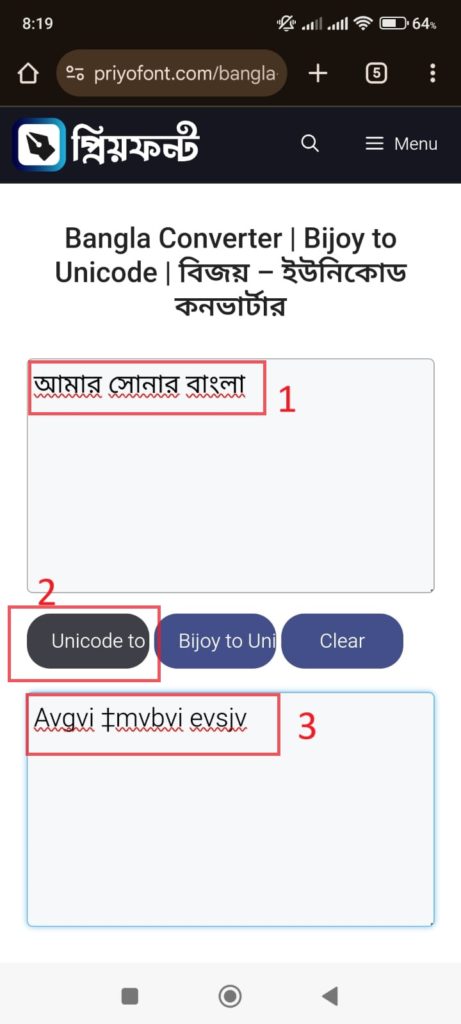
- Now Copy the Convert Text.
- Then go go capcut App.
- Click on Text.
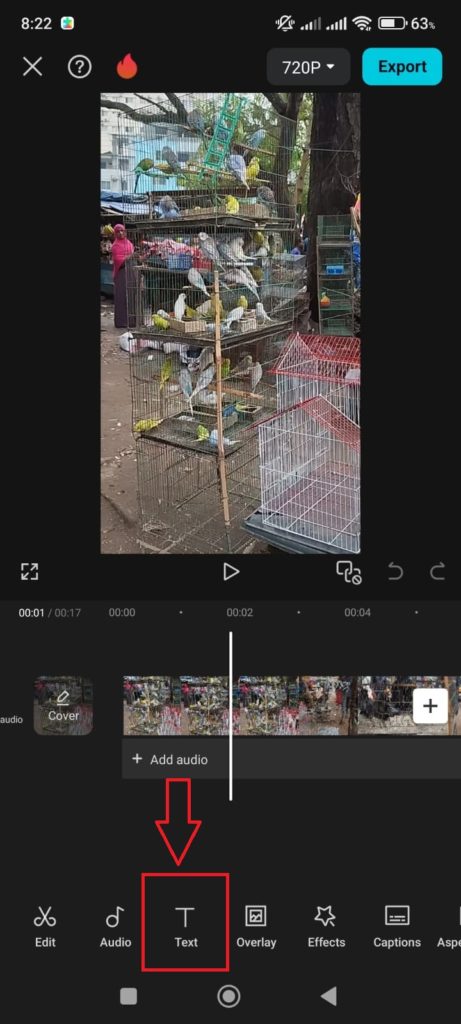
- Now Select Add Text.
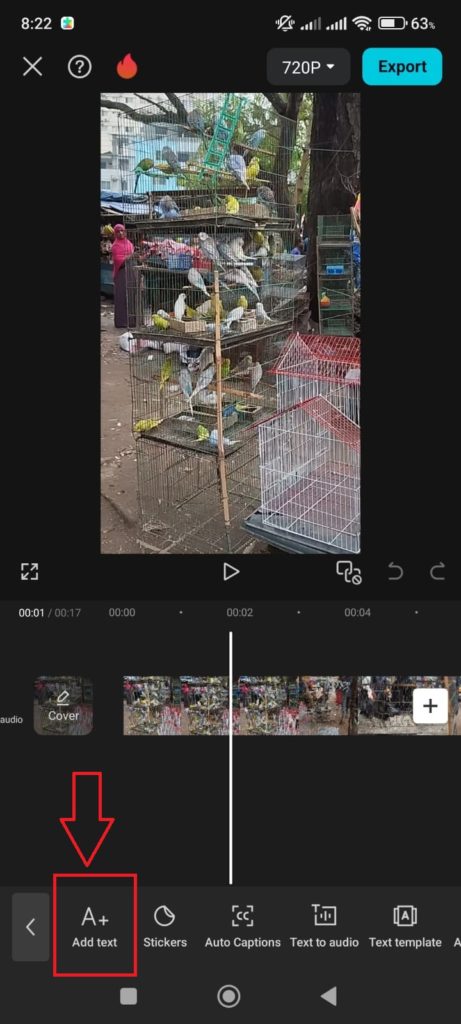
- Now Paste your bijoy converted text.
- Then click on Add Font
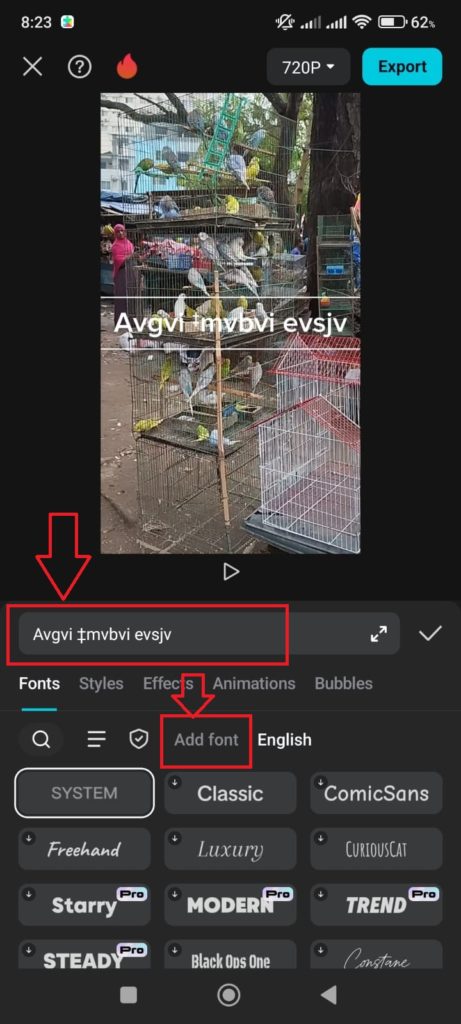
- Now click + Icon and your you font which you download.
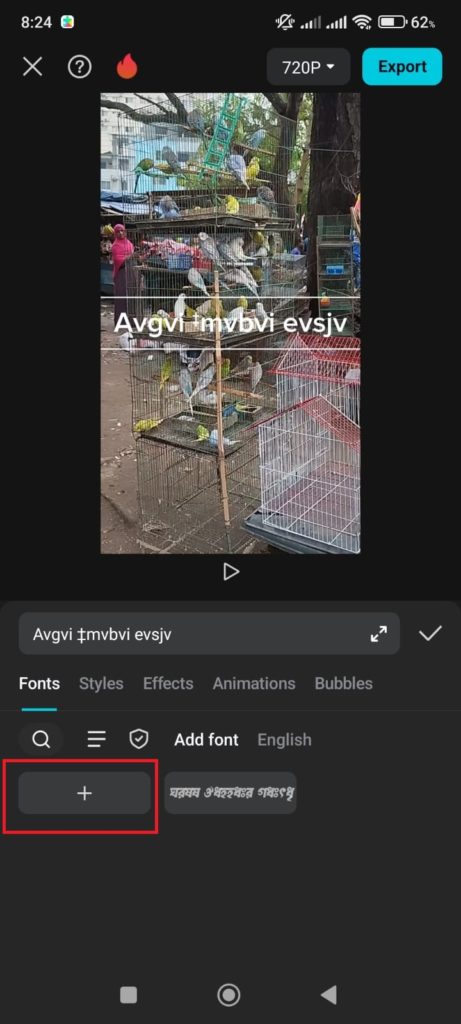
Now Select Uploaded font then you can see your output in your video.
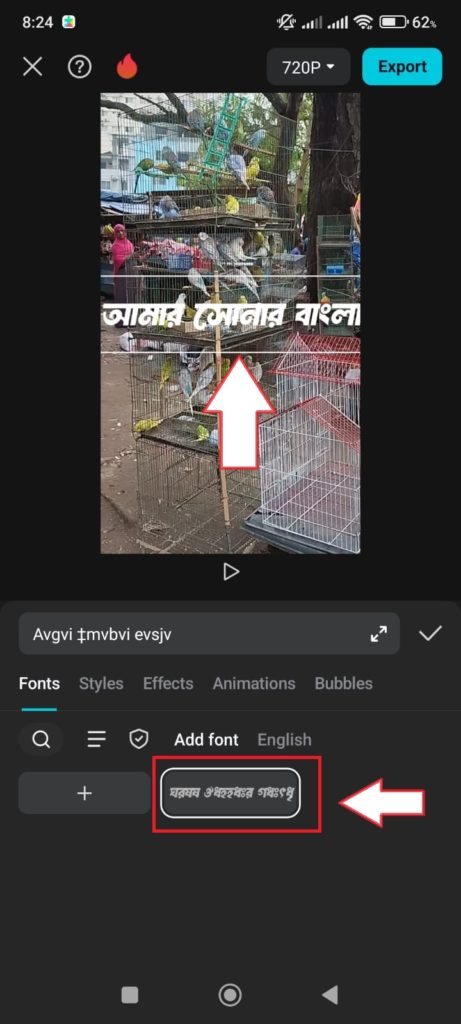
Popular Websites for Free Bangla Fonts
BanglaFont.com provides a variety in free Bangla fonts that are available for download, which makes it an excellent resource for designers who want to make their projects more appealing.
OmicronLab.com offers premium Bangla fonts which are simple to install and use, which ensures an effortless integration into any workflow. In addition, Ekushey.org caters to diverse design requirements with its vast assortment of completely free Bangla fonts that allow the user to be more creative.
FontBangla.com is another standout by offering a wide selection of stylish and unique Bangla fonts for free which is perfect for adding an extra special touch for any of your Capcut videos.
Conclusion
In the end, adding Bangla fonts to Capcut dramatically improves the cultural and quality of your videos which makes them more appealing for viewers who are Bangla-speaking. The capability to incorporate native scripts doesn’t just increase aesthetic appeal but also facilitates better communication, creating closer bonds with viewers.